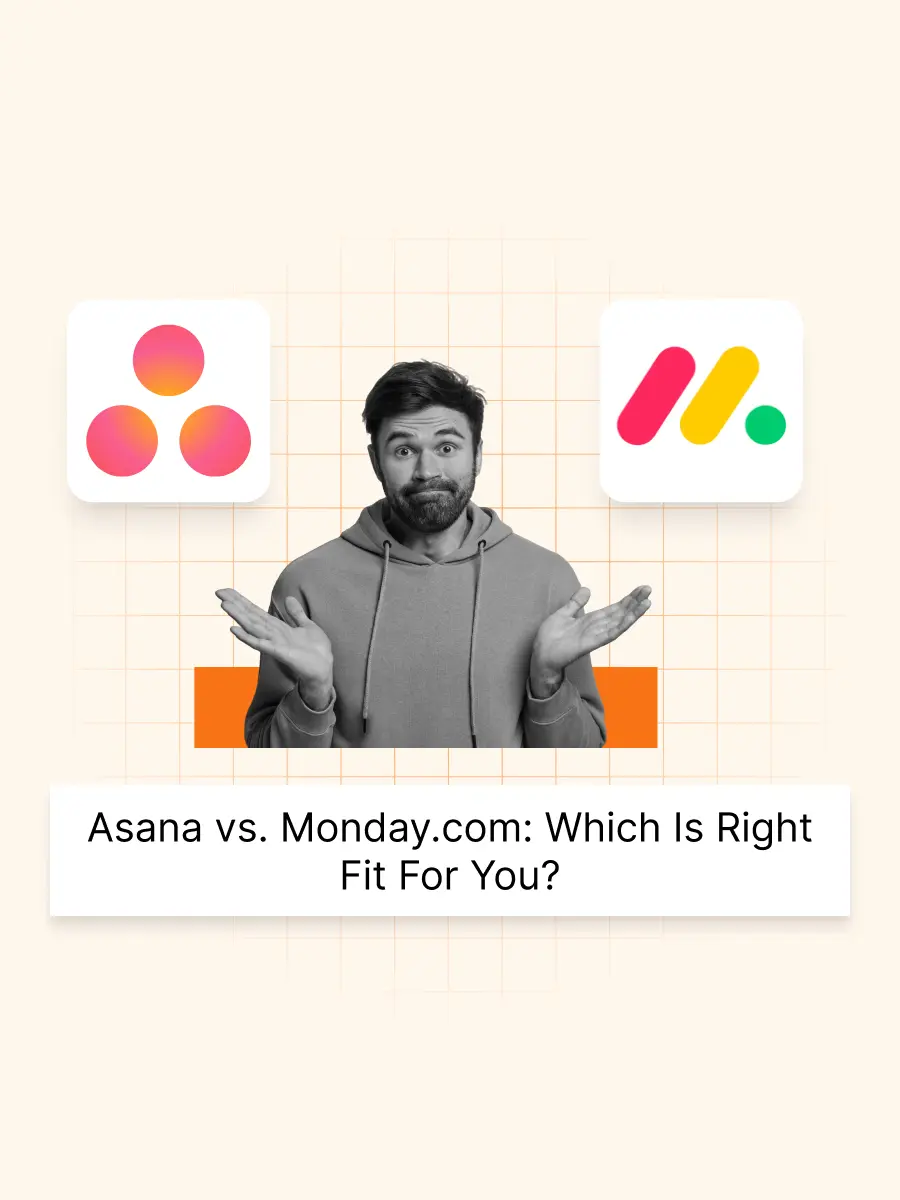Selecting which project management tool is best for you is crucial to how well your team runs. Businesses today are embracing the use of tools in their operations including marketing agency tools and Asana and Monday.com are among the most preferred, thus the challenge of choosing the best tool.
As highlighted in the report, 63% of project managers say productivity and efficiency improve with AI and 36% of firms intend to increase investments by 2025. But which tool is the best one for you? In this blog, we’ll see comprehensive features between Asana and Monday.com so you can know which option to choose.
Asana vs. Monday.com: Which One to Choose?
Asana and Monday.com are well-known tools for managing projects on the market today. Asana was launched in 2008 to enhance productivity in modern workplace collaboration through a list of services and tools that include, project and task management, flow, and goal tracking. Monday.com was founded in 2012 and is designed for visual project management, flexible processes, and the possibility to automate many things.
Both tools provide robust functionality, including task tracking, team collaboration, and integration with other platforms. However, they cater to different business needs, with Asana excelling in structured task management and Monday.com excelling in visual project planning. Which one fits best for you? Let's explore their features and benefits to help you decide.
Asana vs. Monday.com: Breakdown, Features, Benefits, and More
What is Asana?
Asana is a comprehensive project management tool designed to help teams plan, organize, and track their work efficiently. It offers a wide range of features that simplify task assignments, improve communication, and streamline project workflows, making collaboration more structured and effective.
Top Features of Asana
- Task Management and Tracking: Asana offers its users the tools to create, assign and schedule tasks that are due, prioritized, and send notifications with dependencies so that teams will not lose track of their projects.
- Project Timeline Visualization: There is a timeline section that assists teams in adapting their schedules within the project.
- Workflow Automation Capabilities: Eliminate much of the work required to accomplish a task and rationalize workflow to more uniform levels.
- Customizable Project Templates: Users can create and reuse templates tailored to their specific needs.
- Integration with Third-Party Tools: Asana works with other apps such as Slack, Google Drive, and Microsoft Teams.
- Detailed Reporting and Analytics: Understand the team and project status and evaluate the accomplishment with the help of reports and an interface containing graphical panels.
- Team Collaboration Features: Converse with other users about the tasks, post attachments, and discuss projects within the platform.
- Goal Setting and Tracking: Define goals and track progress to ensure alignment with business objectives.
Also Read: Learn how the right time tracking and invoicing software can make your work process even more efficient and your billing system more effective.
Asana's intuitive interface and powerful features help teams stay productive, ensuring smooth project execution and efficient team collaboration.
Benefits of Asana
Asana helps teams work more efficiently by offering robust project tracking and collaboration features.
- Enhances team collaboration and communication
- Streamlines project workflows effectively
- Provides real-time progress updates
- Offers flexible task organization options
- Improves deadline management significantly
- Increases team accountability and transparency
- Integrates seamlessly with various tools
- Customizable to fit diverse business needs
- Encourages structured goal-tracking
Cons of Asana
- Limited reporting features in the free plan
- The steep learning curve for new users
- Requires integrations for advanced functionalities
- It can become overwhelming for smaller teams
- Advanced features require higher-tier subscriptions
What is Monday.com?
Monday.com is a visually-driven marketing project management software that allows the management of tasks, tracking of project progress, and allowing the team to work on marketing tasks and projects through the management of customizable workflows. It is user-friendly and does not require the encouragement of specific working patterns from the teams.
Top Features of Monday.com
- Customizable Workflows: Tailor processes with flexible automation options to fit specific project requirements.
- Visual Project Tracking: Use visual boards and dashboards to track project progress at a glance.
- Team Collaboration Tools: All real-time communication inside the platform is provided as comments, task assignments, and document sharing.
- Task Automation Features: Use automation to improve efficiency and to lessen the time on each task.
- Time Tracking Capabilities: Time management should be considered in terms of how much time is spent on activities to enable us to create competent project planning.
- Integration with External Tools: You can address different platforms like Zoom, Dropbox, Trello, and others.
- Ready-to-Use Templates: Start quickly with pre-designed templates suitable for different industries.
- Dashboard Customization Options: Customize dashboards to display critical project metrics.
Pro Tip: Consultant time tracking
Monday.com's visually appealing interface and flexible features make it an ideal choice for teams seeking a dynamic and interactive project management experience.
Benefits of Monday.com
Monday.com helps teams enhance their productivity with a visually appealing and customizable project management platform.
- Simplifies complex project tracking
- Provides visual workflow customization
- Automates routine tasks effectively
- Enhances team collaboration and communication
- Improves time tracking accuracy
- Integrates with popular third-party applications
- Increases project transparency across teams
- Scales easily with business growth
- Encourages better task prioritization
Pro Tip: Cloud-based business management software
Cons of Monday.com
- Higher subscription costs compared to competitors
- Limited features in lower-tier plans
- Complex automation setup process
- The interface can feel cluttered with too many elements
- Requires user training for advanced functionalities
Asana vs. Monday.com: Which One Is Right for You?
Asana and Monday.com are the two project management software with client portal, which deliver features that enhance collaboration and project transparency. While Asana centers on tasks and the creation of workflows, Monday.com is defined by a visually oriented design and flexible functions.
Final Thoughts
Choosing the right project management tool depends on your specific needs. Asana offers structured task management, making it ideal for teams that need robust workflow automation. On the other hand, Monday.com stands out with its visual appeal and flexibility.