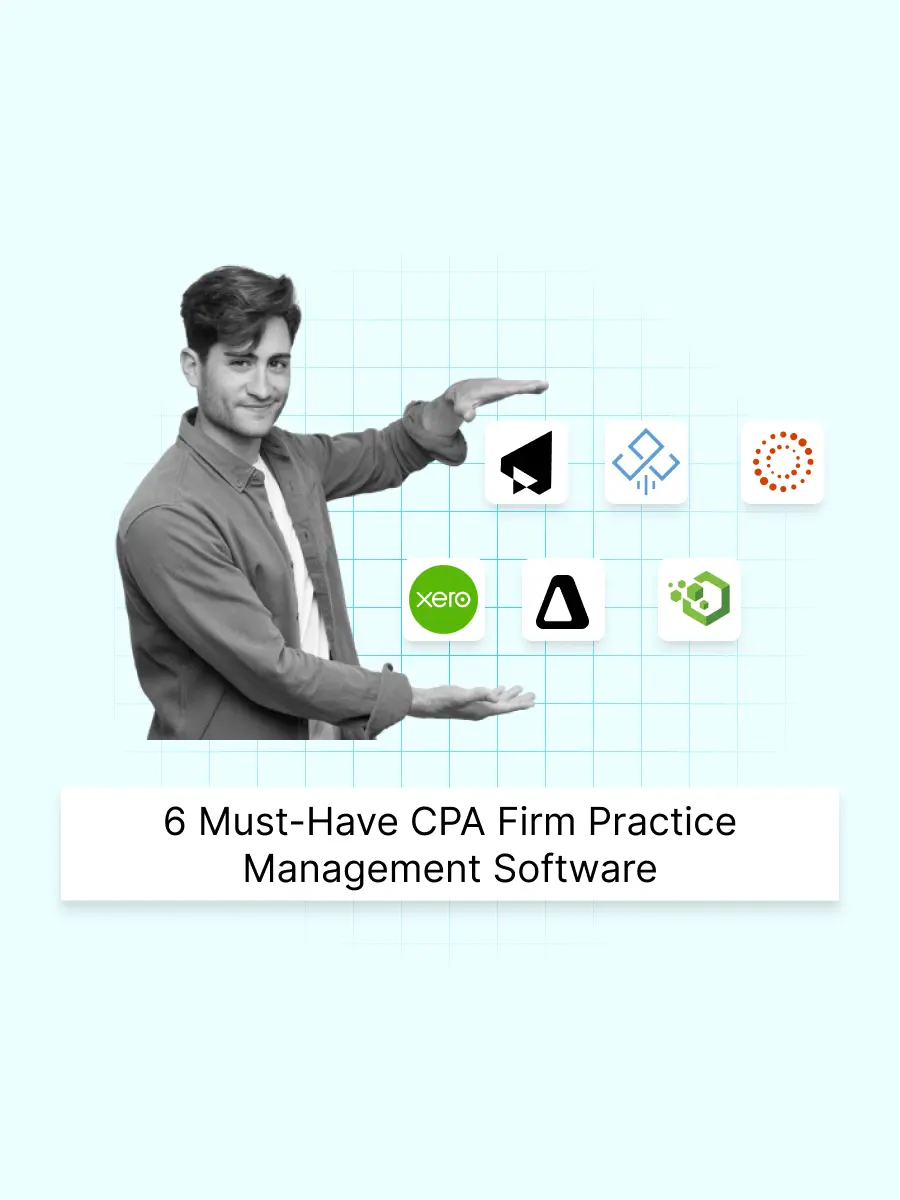To remain ahead of the curve in the fast-paced field of accounting, you need a more thorough approach than just knowing the numbers. It requires creative solutions that improve teamwork, improve processes, and boost output.
The goal of this blog is to examine the top 6 CPA firm practice management software options. Each software offers distinctive features and functionalities designed to cater to the various needs of CPA firms, irrespective of how big or small. Read on to learn about the different CPA Firm Practice Management Software, and the specifics of these indispensable tools with us, and discover how they can help improve your company's efficiency in the current competitive environment.
TL;DR - TOP 6 CPA Firm Practice Management Software
You can use this blog to learn about the best CPA firm practice management software, designed to make financial document management simpler for businesses of all sizes. Here, we'll look at the top software solutions that enable businesses to improve productivity, teamwork, and client experiences. Let's take a closer look at these cutting-edge options to transform your practice management approaches.
- Cone
- Jetpack Workflow
- Practice CS
- Xero Practice Manager
- Canopy
- OfficeTools
For CPA Firm Practice Management, Cone's Practice Management Software is an excellent choice. Businesses can enhance client experiences, teamwork, and productivity with Cone. Those embarking on their chartered accountant practice journey can also benefit from Cone’s practice management software. To explore more about Cone practice management software, reach out to our team today
What is a CPA Firm Practice Management Software?
Practice Management Software helps CPA firms work better. These tools make managing clients easier. They track time and handle billing. They also manage projects and automate tasks.
CPA firms can use these tools to:
- Create invoices
- Track billable hours
- Manage client work
- Collaborate with team members
The software also provides reports and analytics. This helps firms make smart decisions. They can see how well their company is doing.
These tools boost productivity. They help firms make more money. They improve client satisfaction.
Benefits of Using Practice Management Software

CPA firms can derive significant benefit from Practice management software, including, but not limited to improved efficiency, better client satisfaction, and increased profitability.
Automation to Reduce Manual Tasks:
With an efficient practice management software, CPAs can focus on strategic initiatives and client-facing tasks by automating repetitive tasks such as data entry, document routing, and invoicing. This, in turn, helps increase efficiency, minimizes project timelines, reduces chances of errors, and boosts productivity.
Enhance Decision-Making with Advanced Reporting:
Practice management software allow CPAs to get important insights into client trends,, financial performance, and efficiency in operation. In addition to this, these softwares provide advanced reporting and analytics features as well. By creating individualized reports, displaying important metrics, and examining data patterns, businesses can figure out their areas for development, make well-informed decisions, and spearhead planned expansion projects. Long-term success, competitiveness, and profitability of the company can all be improved by this data-driven approach.
Improve Client Relationships Through Better Communication Tools:
Many communications tools including automated notifications, client portals, etc, are easily available in practice management software that further improve the firm’s efficiency. These tools enable seamless communication, and boosts teamwork and customer relations. To add to that, these tools also offer immediate access to information and real-time updates in order to improve transparency and responsiveness, making every client’s experience as seamless as possible.
What are the Key Features of CPA Firm Practice Management Software?
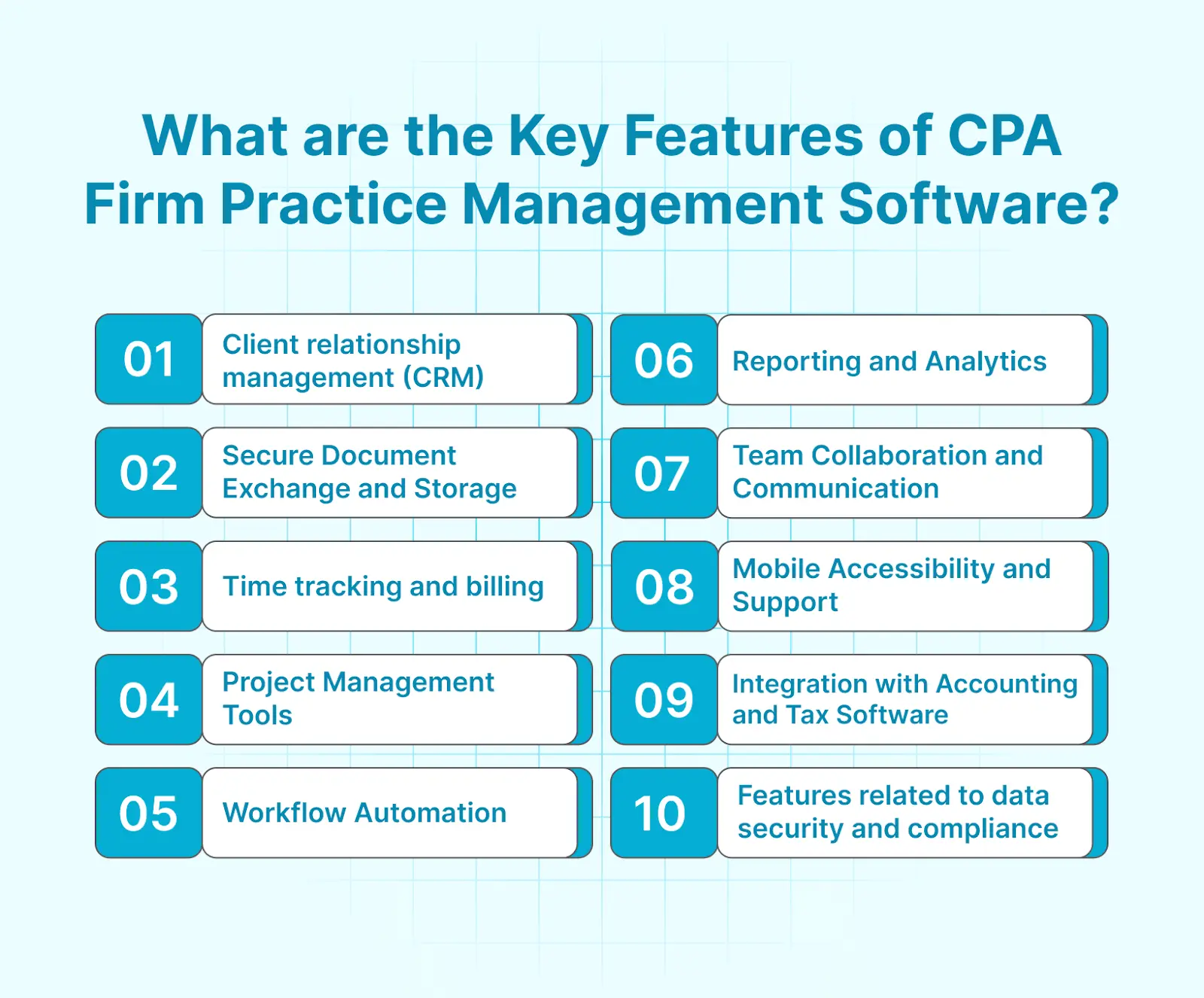
When it comes to CPA Firm Practice Management Software, accuracy and efficiency are critical. The following is a summary of the main characteristics that enable businesses to easily handle the complexities of accounting:
Client relationship management (CRM):
To build solid relationships and raise customer satisfaction, effectively manage client interactions, maintain records of communications, and maintain client profiles.
Secure Document Exchange and Storage:
Protect sensitive client data and financial information with the help of secure document sharing and storage features that ensure compliance and confidentiality.
Time tracking and billing:
To maximize revenue generation and financial management, precisely track billable hours, create invoices, and expedite billing procedures.
Project Management Tools:
Designed to meet the needs of CPA firms, these tools can be highly beneficial in organizing tasks, assigning resources, and keeping a check on the project status.
Workflow Automation:
By organizing workflow automation solutions that minimize manual intervention and maximize productivity, you can automate repetitive tasks, streamline processes, and improve your business's overall efficiency.
Reporting and Analytics:
With the help of comprehensive reporting and analytics tools, you can make data-driven decisions by obtaining insightful knowledge about client trends, firm performance, and financial metrics.
Team Collaboration and Communication:
Allow team members to work together more effectively by giving them an integrated platform through which they can share files, messages, and edit documents together.
Mobile Accessibility and Support:
Use mobile accessibility features to stay flexible and responsive to client needs as required. Access important information and manage tasks while on the go.
Integration with Accounting and Tax Software:
To improve accuracy throughout systems, reduce redundant data entry, and simplify data exchange, seamlessly integrate with accounting and tax software.
Features related to data security and compliance:
Robust data security and compliance features that protect sensitive information help to maintain data integrity, guard against cyber threats, and ensure compliance with industry regulations.
Pro Tip: Also, learn how to write an effective accounting engagement letter.
Top 6 CPA Firm Practice Management Software

Cone

Cone Practice Management Software is designed exclusively for CPA firms and provides a comprehensive range of tools to improve productivity and streamline processes. Cone makes document handling, client communications, and task management easier with its robust features and user-friendly interface. It ensures privacy regulations are followed through secure data storage and makes collaboration among team members easy. Cone practice management software for accountants and CPA firms enables CPA firms to optimize their practice management strategies and provide outstanding client service by offering real-time insights and customizable settings.
Top Features:
- All-in-One Solution: Cone integrates client engagement, workflows, billing, and more into a single platform.
- Automated workflows: Cone automates workflow, making processes simpler.
- Client Records Management: Easy access, compliant, and secure digital archiving.
- Client Requests: Send clients forms, collect e-signatures, and request files needed to advance projects.
- Billing and Invoicing: Payment integration, invoice customization, and automated billing.
- Integrated E-mail: Collaborate with your team, assign emails, create tasks, and organize messages by client, ensuring you never miss an important email.
- Analytics and Reporting: Real-time dashboard for insights and personalized reports.
- Document management: Features include e-signature capabilities, secure storage, and template creation.
- Project and Task management: Effective assignment, monitoring, and alerting of tasks.
- Client Portal: Online payment capabilities combined with self-service access for clients.
- Tailored Configurations: Personalized with user role management to meet particular practice requirements.
Pros:
- Comprehensive features optimize practice workflows, improving efficiency.
- Enhanced productivity is achieved through streamlined operations.
- Client communication and service are elevated, fostering better relationships.
- Data-driven insights empower informed decision-making processes.
Cons:
Some features may have a learning curve for new users.
Best For:
CPA firms that are looking for a comprehensive practice management solution to streamline operations, improve their client service, and make informed decisions based on data insights, all at affordable prices.
Pricing:
Starter - $5 per user/month
Essentials - $10 per user/month
Growth - $15 per user/month
Jetpack Workflow

With its smooth integration and streamlined task management, Jetpack Workflow transforms practice management and enables CPA firms to improve client communication and productivity.
Top Features:
- Operations can be simplified by effective workflow automation and task management.
- Accurate client and project management guarantees responsibility and advancement tracking.
- Alerts for milestones and deadlines help teams stay on schedule.
- Accurate and synchronized data is ensured through seamless integration with widely used accounting software.
Pros:
- Encourages teamwork by making task tracking and delegation easier.
- Workflow templates that can be customized to meet project requirements and firm preferences.
- gives useful information about the state of the project and the performance of the team.
- uses automated alerts and reminders to increase efficiency and productivity.
Cons:
- Complex user interfaces can be difficult for new users to navigate.
- Flexibility may be limited if certain features have few options for customization.
- Pricing might be too expensive for small businesses with tight budgets.
Best For:
CPA firms looking for workflow automation and streamlined task management solutions to increase accountability and productivity.
Pricing
Starter Yearly $30 Per user/mo, billed annually
Starter Monthly $45 Per user/mo, billed monthly
Practice CS:

Practice CS is a great option for CPA firms looking to increase productivity and profitability because it provides an extensive set of tools to enhance client service delivery and optimize firm operations.
Top Features:
- Efficient service delivery is made easier by comprehensive client management functionalities.
- Accurate invoicing and revenue tracking are guaranteed by time tracking and billing tools.
- The ability to manage documents efficiently speeds up the process of storing and retrieving files.
- Actionable insights into company performance are provided by robust reporting and analytics tools.
Pros:
- offers a broad spectrum of practice management tools to optimize workflow.
- Workflow efficiency improves through smooth integration with accounting and tax software.
- Workflows that can be tailored allow businesses to adapt procedures to their own requirements.
- Performance analysis and data-driven decision-making are made easier by advanced reporting features.
Cons:
- More training might be necessary if the learning curve is higher for new users.
- It could take a while to set up and configure initially.
- Higher software costs could be costly for smaller businesses.
Best For:
Good CPA firms seek to enhance performance and client service delivery with an all-inclusive practice management system and cutting-edge reporting features.
Xero Practice Manager

With its user-friendly interface and seamless integration with Xero accounting software, Xero Practice Manager streamlines project management and client engagement while providing real-time insights for enhanced efficiency.
Top Features:
- Administrative procedures are streamlined by engagement tracking and simplified client onboarding.
- Accurate billing and project management are guaranteed by time and expense tracking capabilities.
- Tools for workflow automation and task management increase efficiency and productivity.
- Data synchronization and consistency are guaranteed by a smooth integration with the accounting program Xero.
Pros:
- An interface that is easy to use and embrace promotes ease of use.
- uses user-friendly tools to streamline project management and client engagement.
- Proactive decision-making is made possible by real-time insights into company performance.
- Enhancing workflow efficiency is a seamless integration with the accounting software Xero.
Cons:
- Flexibility could be hindered by fewer customization options than those of some competitors.
- might lack the sophisticated features that businesses with more complex needs need.
- Issue resolution times may be impacted by differences in customer support response times.
Best For:
CPA firms that seek productivity and streamlined processes with an easy-to-use, seamlessly integrated practice management system, closely integrated with Xero accounting software.
Pricing:
Starter: $16/month
Standard: $32.50/ month
Premium 5: $42.50/month
Ultimate 10: $57.50/month
Canopy

Canopy offers an all-encompassing platform that streamlines operations and encourages collaboration for CPA firms. Its features include solid client management, document handling, and tax preparation.
Top Features:
- Thorough client management features promote effective teamwork and communication.
- Administrative tasks are streamlined by document management capabilities that include e-signature functionality.
- Tools for task delegation and workflow automation increase output and simplify procedures.
- Accuracy and smooth data transfer are ensured by integration with tax preparation software.
Pros:
- Uses tools that are easy to use to streamline client communication and collaboration.
- Sturdy document management functionalities improve efficiency and organization.
- Simplifies tax preparation procedures, cutting down on errors and manual labor.
Cons:
- New users may find the initial setup and learning curve difficult.
- Certain businesses might not find pricing plans appropriate, especially those with tight budgets.
Best For:
CPA firms looking to improve client service delivery and streamline operations by combining document management, tax preparation, and client management into one integrated solution.
Pricing:
Starting from: $40.00/month
OfficeTools

With its comprehensive practice management approach, OfficeTools provides CPA firms with easily customizable templates and seamless integration, allowing them to achieve maximum efficiency while offering outstanding client service.
Top Features:
- Effective service delivery is ensured by comprehensive client and project management functionalities.
- The ability to store and manage documents helps to speed up file organization and retrieval procedures.
- Accurate invoicing and revenue tracking are simplified by time tracking and billing tools.
Pros:
- Offers an extensive feature set for practice management to optimize workflow.
- Workflow and document templates with customizable options let businesses adjust procedures to meet their unique requirements.
- Data accuracy and workflow efficiency are improved by a smooth integration with accounting software.
- Helps inform strategic decision-making by offering insights into the profitability and performance of the company.
Cons:
- It could take a while to set up and configure initially, requiring specialized resources.
- The less intuitive interface may make it difficult for some users to navigate.
- More expensive pricing plans might be unaffordable for smaller businesses with tighter finances.
Best For:
CPA firms looking to maximize performance and client service delivery with a comprehensive practice management solution that offers robust reporting capabilities and customizable templates.
Frequently Asked Questions:
What is Practice Management Software In Accounting?
Accounting practice management software enhances efficiency and organization by centralizing data, automating workflows, and streamlining tasks. Through project tracking, client information management, and timely service delivery, it streamlines operations.
How Does Practice Management Software Improve Client Satisfaction?
Practice management software boosts client satisfaction by streamlining procedures, improving communication, and providing services in an open and transparent manner. Functions such as automated reminders and client portals guarantee seamless communication and encourage confidence.
Can Small Firms Benefit From Practice Management Software?
Practice management software assists small businesses by improving organization, optimizing workflows, and offering better client care. They can compete effectively while maximizing efficiency thanks to scalable solutions that are customized to meet their needs.
How Do Practice Management Tools Facilitate Remote Work?
Practice management tools promote remote work by giving users access to a single platform for communication, document sharing, and teamwork. No matter where you are, productivity and smooth workflow continuity are guaranteed by cloud-based storage and mobile accessibility.
Conclusion
To maximize the efficiency of your CPA firm, you should look no further than Cone’s Practice Management software. Its extensive features include but are not limited to, Simplified
Scheduling, Client Records Management, Analytics, and Reporting. Tools for communication, Client Portal, and Adjustable Configurations can provide excellent client service and improve business outcomes.