Proposify is a reliable and widely used proposal management tool. Finding the pricing options that best suit your company's needs may require some careful consideration. This thorough blog, comprising a comparative study, is intended to shed light on Proposify's pricing structure and help you make the best decision for your business.
Complete Breakdown - Proposify Pricing Plans
Proposify offers a range of plans curated for teams and businesses, each tailored to meet different purposes and with its own set of features and pricing. To ensure you have all the information you need concerning its price, we've curated a comprehensive breakdown of the pricing of each of these plans. This way, you can make an informed decision that best suits your team or business.
Presently, Proposify offers two plans broadly- Team Plan & Business Plan. The following is a breakdown of what is included in these plans and how much they cost.
P.S.: Are you looking for a modern and affordable proposal, invoicing and billing management software at 9$ per user/month.
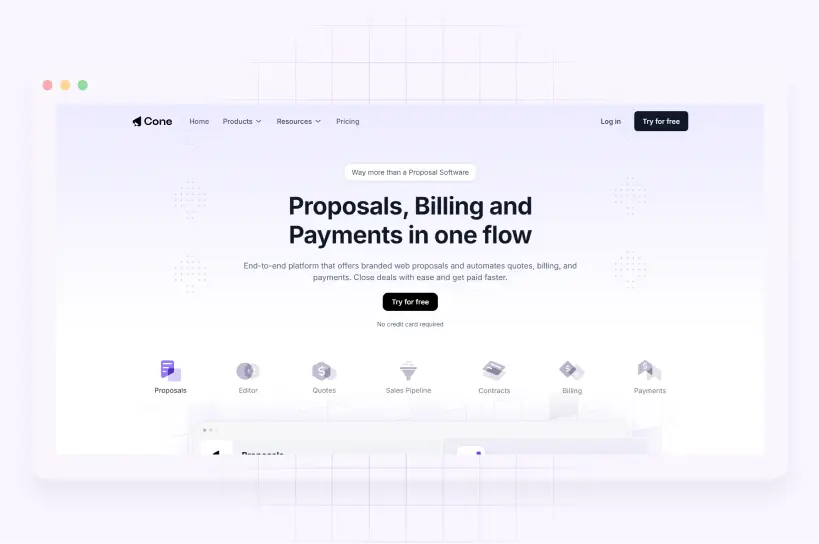
Proposify Team Plan -$49 per user when billed annually
The Proposify Team Plan is a reliable tool with collaboration features that can help streamline the proposal process. Let’s discuss some features of the team plan.
Features Included in Proposify Team Plan
- Content Library
- Unlimited Templates
- Custom Domain
- Embedded videos and images
- Online signatures
- Interactive quoting
- Client input forms
- Notifications & metrics
- PDF export
- Process & Control Reports
- Custom Fields & Variables
- Process & Control Payments
- Standard integrations
- Auto Reminders
- Email & Chat Support
Pricing
At a starting monthly cost of $49 per user when billed annually, Proposify's Team plan offers businesses a simplified solution for proposal management. Given the upfront per-user cost, teams can budget more efficiently thanks to this pricing model's transparency and flexibility.
To encourage sustained platform usage, the annual billing cycle offers extra savings compared to the monthly billing cycle. With possible volume discounts offered as the team size grows, pricing may vary depending on the number of users. A scalable solution for teams of all sizes, Proposify's Team plan guarantees that companies only pay for the users they need.
To further ensure that the platform is in line with their needs, organizations can test out its features and functionality for free for 14 days before getting a subscription.
Proposify Business Plan
The Business Plan is curated for bigger teams and businesses that require more advanced features. It offers several other features in addition to those available in the team plan.
Features Included in Proposify Business Plan
- Content Library
- Unlimited Templates
- Custom Domain
- Embedded videos and images
- Online signatures
- Interactive quoting
- Client input forms
- Notifications & metrics
- PDF export
- Process & Control Reports
- Custom Fields & Variables
- Process & Control Payments
- Standard integrations
- Auto Reminders
- Roles & Permissions
- Approval Workflows
- Sales Integration
- Salesforce single sign-on (SSO)
- Workspaces
- Email & Chat Support
- Phone & Zoom Support
- Success Manager
- Onboarding Services
- Premium Integration Support
Pricing
With Proposify's business plan, users can choose their own monthly pricing that is billed annually according to their needs. They ensure that businesses know the cost per user each month, giving them clarity and predictability in their budgeting.
The cost of the Business plan differs depending on the number of users using the subscription, just like the Team plan. This indicates that the total cost may change by the team's growth or decrease, providing scalability and flexibility to meet changing business requirements. Like the Team Plan, this plan also comes with a 14-day free trial.
What Is Proposify Best For?
Listed below are the best uses of Proposify:
- Simplify Proposal Creation: Proposif has an intuitive interface, in addition to an extensive library which makes it easier for the users to make good proposals. Additionally, the pricing tables, content, and images are all customizable with a drag-and-drop editor.
- Increase Sales Efficiency: Proposify simplifies management from proposal creation to closing which helps improve sales efficiency. It comes with an electronic signature feature with which clients can digitally sign the proposals. Plus, sales teams can use analytics and reporting tools in this software to get data about the performance of their proposals.
- Improve Collaboration: Different members of the team can collaborate on proposals conveniently irrespective of where they are located. Users can also work together on the same proposal at the same time. It also gives them the ease to comment and suggest changes.
- Expert Presentation: Proposify enables companies to deliver their ideas in an expert way. Users can edit proposal templates to align with their brand, ensuring uniformity in all correspondence with clients. Proposify's polished designs help companies leave a lasting impression on customers, which raises the possibility that they will score new business.
What Is Proposify Not Good For?
In addition to the various features it has, Proposify also has some drawbacks, such as:
- Greater Learning Curve for Advanced Features: Proposify has several complex features, including, custom integrations and API access. To learn these features, additional training may be required, even though the platform is easy to use for basic proposal creation. For users who are unfamiliar with these ideas, there may be higher learning curve.
- Proposify's Pricing Structure: Its pricing structure can be complicated for some people, particularly for larger teams or companies with differing users. It could be necessary to carefully consider and negotiate in order to fully understand the cost, especially in the business plans, including any add-ons or integrations.
- No direct integrations with accounting software: You need a third-party connector like Zapier to integrate the tool with your accounting software.
- Lack of invoicing and billing capabilities: It still leaves a gap for better workflow around automated invoicing and billing.
Choose Cone if you want the most value-for-money tool with the best customization options and a lower learning curve, choose Cone. Connect with our team to learn more about this software, and how it can benefit your team or business.
Comparison Of Key Features

Several alternatives to Proposify offer advanced features for proposal management, including PandaDoc, Bidsketch, Qwilr, Better Proposals, and Cone.
Cone -Affordable, comprehensive and modern Proposal Software
Cone’s highly reliable Proposal to Payment Software has various features, including, but not limited to Interactive Web Proposal, e-Sign, Automated Invoicing, Payment Processing, Proposal and Pricing Tools priced at 8$ per suer/month.
Both Cone and Proposify offer multiple robust features. Here’s a comparison of their key features:
Content Embedding:
Cone: This software allows users to add dynamic pricing tables, images, testimonials and videos conveniently. In addition to that, businesses can add their unique aesthetic to the proposals with customizable branding, layout, and content in Cone.
Look at Logo proposal template, Marketing consulting proposal template, Video proposal template, Bookkeeping proposal template, Accounting Proposal template
Proposify: It has a library of designed templates and a drag-and-drop editor in order to create custom proposals. While users can include pricing tables, images, and other components, the customization options are not as extensive as Cone’s.
Invoicing and Billing:
Cone: Features robust and seamless invoicing and billing capabilities directly within the platform. This all-in-one solution means users do not need additional invoicing software, simplifying the workflow from proposal to payment.
Proposify: While it provides basic invoicing capabilities, users often require additional software for more comprehensive billing needs, leading to a more fragmented workflow.
Integration Options:
Cone: Offers superior integration options with native support for QuickBooks Online (QBO) and Xero. These integrations streamline workflow and data management, enhancing overall business efficiency. In addition to this, it can be integrated with multiple payment options, including GoCardless, to give users a seamless billing experience.
Proposify: It integrates with many third-party tools and platforms. This includes CRM systems like Salesforce and project management tools like Trello. But, the depth and ease of these tools does not match with the convenient experience offered by Cone.
Payment Integrations:
Cone: Provides extensive payment integration options, including Stripe and GoCardless, simplifying the payment process and ensuring a smooth transaction experience for both clients and businesses.
Proposify: While it offers integration with various payment processors, the specific integrations and ease of use may not be as robust as those available with Cone.
Cost Comparison:
Cone: Delivers exceptional value with clear features and transparent pricing plans. At only $10 per user/month for the Proposal to Payment tool, Cone offers an extensive feature set at an unbeatable price, making it a cost-effective choice for businesses of all sizes.
Proposify: While feature-packed, Proposify is priced at $49/user per month for its Team Plan. This higher cost may not justify the features provided, especially when compared to the comprehensive offerings of Cone at a fraction of the price.
Proposify vs Cone - Which One Offers the Best Value for Money?
Well-known proposal management programs like Cone and Proposify offer reliable ways to enhance proposal creation, collaboration, and tracking. Cone sticks out as a better choice for businesses trying to maximize their investments, even though both of these platforms have attractive pricing structures. Even though Proposify offers competitive pricing options, Cone's pricing strategy, with its transparency, flexibility, and overall affordability, reassures businesses about its adaptability.
Here’s why Cone stands out as the leading proposal management software out of the two:
- Affordable Pricing: Cone's pricing structure is very straightforward and transparent starting at 8$ per user/month. This ensures users that they wouldn’t have to bear any additional costs and would know what exactly they are paying for. In addition to that, this software offers scalability and affordability with its flexible pricing tiers that cater to businesses of all sizes. This lets users select a plan that best suits their needs, as well as their budget.
- Comprehensive Feature Set: Cone provides an extensive feature set that addresses every facet of proposal management, from creation to tracking, billing and payments. Cone offers businesses everything they need to generate expert proposals, collaborate successfully, and monitor performance metrics. These features include electronic signatures, customizable templates, collaboration tools, and advanced analytics.
- Quotes: Cone product is robust when it comes to quotes or dynamic pricing table allowing you to price your services flexibily thus increasing your revenue.
- Native Accounting Integrations: Cone has native accounting integrations with Xero and QBO.
- Billing and Payments: Cone has robust billing and payments functionality
How To Choose The Right Proposify Plan For Your Business
In order to maximize efficiency and value, selecting the best Proposify plan for your company is considering maintaining a balance between your unique requirements and the features and pricing options offered. Here are the key factors to consider:
Assess Your Business Needs:
You must consider team size, workflow requirements, and the amount of proposals you would require. You must also determine which features and functionalities—like customizable templates, electronic signatures, sophisticated integrations, and analytics/reporting capabilities, are required in your particular organization.
Calculate the Return on Investment:
Give some thought to the pricie of the tool and how useful it will be for the company. Examine the possible time and financial savings, output, and higher sales efficiency that the software can provide. Calculate the expected return on investment (ROI) that accounts for things like accelerated proposal creation, increased client engagement, and higher conversion rates. To find the most economical choice for your company, compare this estimated ROI with the price of plans.
Frequently Asked Questions:
Does Proposify Have A Free Version?
There is no free version of Proposify available. However, users can explore the platform for free for 14 days to test out its features before choosing to pay for a subscription.
What Is Proposify Used For?
The main uses of Proposify are proposal creation, management, and tracking. Offering features like electronic signatures, collaboration tools, customizable templates, analytics, and reporting capabilities expedites the proposal creation and helps businesses close deals and acquire new customers.
What Kind Of Support Does Proposify Offer?
Proposify offers a variety of support choices to ease users' lives and ensure a seamless experience. Their knowledge base includes articles, tutorials, and FAQs. Users can also access email support. Depending on the plan, phone support for urgent issues may be provided, and live chat is accessible during business hours. These guarantees prompt support, improving users' experience on the platform.
Conclusion
In conclusion, this thorough analysis of Proposify's cost provides insight into the plans that the platform has to offer. Businesses can make well-informed decisions that are in line with their unique requirements and financial constraints by being aware of the pricing and related features.
Choose Cone if you want the most value-for-money tool with all the advanced features. Connect with our team to learn more about this software, and how it can benefit your team or business.


